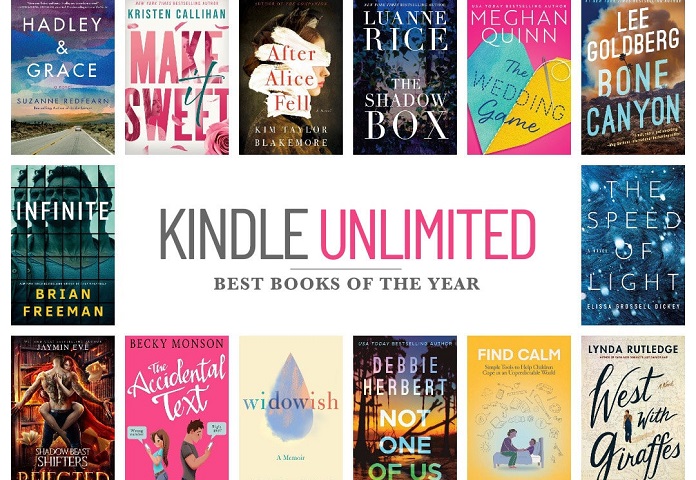Kindle Unlimited is a package that allows the user the freedom to access all of the available services on Kindle for a sum of $9.99 / £7.99 / AU$ 13.99 per month. This includes access to several audiobooks, 3 magazines, unlimited books to a library of eBooks, and more. This invariably means that a large range of your reading appetite could be captured here.
Why You Should Choose Kindle Unlimited
One obvious and reoccurring question for most readers is to know whether the unlimited package of Kindle is really worth it. Although the choice of subscribing to the Kindle Unlimited service is generally based on individual preference, there are several crucial factors you should consider in order to make the decision that will be best for you. Here is a list of the things to consider.
1. Reading Habits
Kindle Unlimited would be worth it if your interest is in reading several books every month. More so, if you are a lover of varieties – where you go from exploring various authors and would like to pay attention to increasing your reading habits, then Kindle Unlimited would be great for you. With the service, you have unrestricted access to tons of authors as long as your subscription is running.
2. Reading Interests
Subscription to the Kindle Unlimited package is worth it if you have a great interest in comics and magazines, alongside other books. This would also give you your money’s worth in full as you would be availed with several magazines, and comics, all for free for the entire period of subscription. For such people, Kindle Unlimited helps them to save money that they would have spent to subscribe to magazines or comic services.
3. Wide Genre Interests
If you are one with a variety of interests, KU would be entirely worth it. Lovers of romance, thrillers, cozy-mystery, fantasy, Sci-fi genre, Indie/self-published books, and so on, would greatly benefit from KU. Once you subscribe to the service, you can access a wide range of reading genres.
How Does Kindle Unlimited Work?
The enticing offer by Kindle Unlimited is available at the same price of $9.99 whether you are an already existing Prime member or not. As a Prime member, you can also enjoy a bonus, in terms of a reduction in the subscription fee, and a free trial is also available during Amazon Prime Day or Black Friday.
However, to access Kindle Unlimited, you need an Amazon account. You do not need a separate subscription/device for you can read books from any of your devices that the Kindle app can be installed in, such as iPads, phones, tablets, etc.
There is no particular restriction on how many books you can read in a month, just that you can only store a maximum of only 20 books in your KU library per time. You can also get to replace old ones with new ones when you see new titles of your interest or lose the old ones entirely at the end of the subscription.
Kindle Unlimited vs Prime Reading
Prime reading subscription is sometimes mistaken to be the same as Kindle Unlimited, but that’s not the case. Prime Reading is an exclusive reserve for Amazon Prime subscribers. Though it has a lot of similarities with KU, it offers a smaller selection range, which is around one thousand titles, compared to the 1 million offered by KU. More so, if you are not an Amazon Prime member, the Prime Reading library would remain inaccessible to you.
The difference between Kindle Unlimited and Prime Reading can also be seen in the fact that the latter comes as part of the Amazon Prime package and allows access to around 1,000 titles. Though this changes occasionally as new books do appear. While for the former (Kindle Unlimited), you would pay a specific amount monthly, this is what allows you access to its rich library of 1 million titles of books. New books also appear in this case too.
However, the basic functions of both Kindle Unlimited and Prime Reading are similar – you are allowed to pick books from the pre-selected range and download them to any Kindle device or app for reading sake. There are no due dates and you can choose audiobooks and magazines as well on both packages. Though similarities abound for both Kindle Unlimited and Prime Reading, the fact remains that Prime Reading is like a sample of Kindle Unlimited, not the entire package. Hence they differ.
Kindle Unlimited vs Scribd
Scribd, the Netflix of books as it is commonly called, also offers unlimited access to eBooks, audiobooks, magazines, and so on, for the same price as Kindle Unlimited. To properly weigh our choices between Kindle Unlimited and Scribd, it is important to know that KU allows the readers to read Kindle Unlimited books on Kindle eReader while Scribd does not. The Scribd books can only be read on the Scribd app on devices or gadgets like tablets, phones, etc. Hence, if you have an eReader and you prefer to use it for reading, Kindle Unlimited should be your most preferred choice.
Scribd also has a large library, but it is not as big as that of Kindle Unlimited although Scribd library has a lot of bestsellers. So, if you are a fan of reading many books every month, KU should be your go-to package because Scribd still limits the titles that users can access within a specific content library in a 30-day period.
More so, in cases where you want to unsubscribe from any of the services for that month, Kindle Unlimited is much easier to achieve. Many users have complained about the ineffectiveness of the unsubscribe feature on Scribd.
Frequently Asked Questions About Kindle Unlimited
Below are some frequently asked questions about Kindle Unlimited and answers to the questions:
1. How can I access Kindle Unlimited books?
In every Kindle bookshop online where Kindle books could be bought, you can find Kindle Unlimited books. Make sure to look for the Kindle Unlimited icon as you scan/skim through the store. If found, you can click on the “read for free” button on the Kindle book pages to enable you to start reading.
Also, you can get titles, or recommendations from the editors on Kindle Unlimited page or you can browse through/refine your catalog according to the genre of your choice
2. How can I access Kindle Unlimited audiobooks?
Kindle Unlimited audiobooks are on Kindle Fire HDX tablets, iOS or Android phones, and tablets with free Kindle Reading apps and Audible’s free listening apps. While reading, look for the Kindle Unlimited “With Narration” icon to be able to access this feature. Or browse the catalog of titles with a free audiobook accessory.
3. How can I access the current issue of one of the magazines?
Kindle Unlimited magazine subscriptions can be found within the Kindle Unlimited store. Still click on the “Read for Free” button on the magazine pages on whatever medium you are using to read, be it on the iOS and Android reader apps, Amazon shopping app for Android, Fire tablets, or your browser on desktop, Android, or iOS devices. This would enable the download of the chosen magazine and you can start reading. Currently, you cannot borrow directly from the Amazon mobile shopping app, but the download option is very much functional for magazines.
4. Do I need to pay separately for magazine subscriptions in Kindle Unlimited?
No. The Kindle Unlimited subscription provides you with a selected range of magazine subscriptions. You can choose three magazine subscriptions all on the basis of your membership at no added cost.
5. Is a magazine subscription in Kindle Unlimited the same as a magazine subscription that I can buy on the Kindle Newsstand?
The magazine contents remain the same. Clicking on the “Read for Free” button on the specific magazine gives you the access to borrow the issues of the magazine till you either cancel your subscription or the magazine is removed. You can also be allowed access to the current issue of the three magazine subscriptions that you’ve made by still clicking the “Read for Free”
6. Are Public Domain titles included in Kindle Unlimited?
An estimate of about 500 public domain titles are kept in Kindle Unlimited, and it would interest you to know that all of these have been synched with the free audiobook companions just to provide easy readability to subscribers.
7. How can I sign-up for Kindle Unlimited on my iOS device?
Visit www.amazon.com/kindleunlimited on any browser of your choice for the signing-up. The same browser can allow you to download as much as it allows you to shop through the store for any book of your choice.
Kindle Unlimited generally functions as a library, where you get to borrow and read books with ease. Any annotations or highlights made on the books would be preserved for you, thereby keeping a record of your pace and activities. It is definitely an excellent initiative to promote a good reading culture whether you are just starting out as a beginner in reading books or you are already an avid reader.