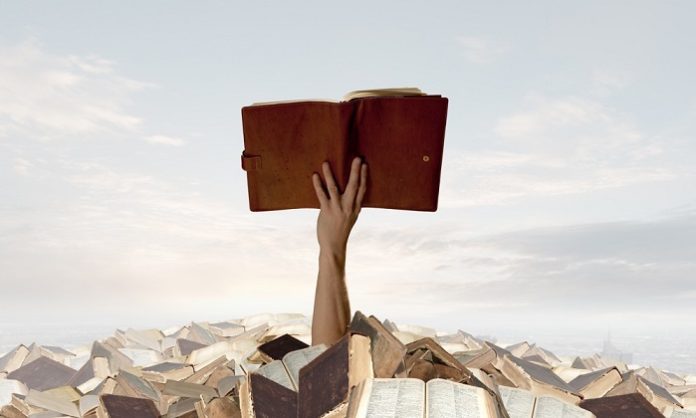Thanks to the internet, we don’t make a deliberate effort to store information that we might need in the future. There is no point in writing down the exact words of your favorite quotes when we can simply look them up online whenever they are needed. Almost always, you are bound to find what you are looking for but in some cases, like when you want to find a book title by plot or vague description, you have to be creative with your search to get positive feedback.
Also, you don’t have to limit your search to the Google search engine which is most likely the first place you would go looking for the book. Apart from Google and other search engines, there are other ways to find a book title when you can’t remember the name of the author and the major characters thereof. The process of finding the elusive book title might be frustrating as you have a vague memory of what it was all about but with the little facts you remember, you can track down the long-forgotten book through the various means discussed below.
Easy Ways to Find a Book Title By Plot or Vague Description
The first thing to do before you go searching for the book title is to take down every single detail you remember about the book. Jot down what the book was about, beginning with the genre it belongs to: is it historical fiction, mystery, fantasy, adventure, or romance. If you can, narrow it down to its sub-genre.
After that, try and come up with a brief description of the storyline. Make a written note of the things you remember from the plot, irrespective of how insignificant they may seem. Do not be surprised to find you remember a lot more than you imagined as you do this. Think of the characters and take down what’s unique about them. If you remember any character name, it doesn’t matter if it’s a minor role, put it down.
That’s not all, think of keywords from the book, notable lines, and quotes. You don’t have to get it right, just put down what you think the quote or line says. Also, keep a mental note of what the book cover looked like. Having done all of these, proceed to look for the book via the following means.
Search Google With The Information You Can Remember About The Book
With the massive information database that Google has built over the years, it is only natural to begin your search there. You have probably done this but try again with the guides we provide here. Let’s assume the book you are looking for is Dresden Files by Jim Butcher and you search for it on Google thus: “fantasy novel about a wizard”; you would end up frustrated as there are thousands of books that fits that description.
However, if you can narrow the book down to its sub-genre and search for something like “contemporary fantasy novel about a wizard who is also a private investigator in Chicago”, you would be one step away from finding the book without the name of the author and the name of the major character of the book.
Use Search Operators, Advanced Search, and Google Images
There is more to what Google offers as a search engine than you probably know; there are various tools to utilize that would help you narrow down your search for the book. Among them are the search operators, a set of instructions that would tell Google the information to exclude from the results they return to you. Using the example above, if you are certain the book you are searching for was not written by Jim Butcher, you can instruct Google to exclude any book with his name from the search results they would refer you to. To do this, include the name on your description but with a minus sign in front of it as shown here: Contemporary fantasy novel about a wizard and a private investigator -Jim Butcher.
With this method, you can eliminate multiple words you don’t want to see in your search results. For instance, you can ask Google to exclude every page with “Jim Butcher”, “Harry Dresden” (name of the main character in Dresden Files), and “Dresden” in a go with the command: Contemporary fantasy novel about a wizard and a private investigator -Jim Butcher -Harry Dresden -Dresden
The Google Advanced Search page can also go a long way in helping you narrow down your search. With it, you can query the search engine with specific keywords you want to find in the results. Of course, these words should be significant words you can recall from the book. You can also search for specific groups of words, phrases, and quotes. More so, list words to exclude from your result and narrow your results based on region or a specific site.
Google images might just work the trick, if you see a picture of something you have seen before, there is a great chance you would recognize it. So, as you search for a book title by plot or vague description under the “All” category on Google, endeavor to check out the “Images” section as well.
Take Your Search To Google Books
Without a doubt, Google Books is the largest index of full-text books you will find online. There is a high chance the book you are looking for is one of the millions of books the platform has archived on its digital database. So if the regular Google and Google Advance Search didn’t help find the book title, you should take your search to Google Books and explore the world’s most comprehensive index of books.
To find a book title by plot or vague description on Google Books, draft a succinct description of the book based on everything you remember about the book. For instance, you would be immediately referred to Eragon by Christopher Paolini if you search for “epic fantasy book about a farm boy who found a dragon egg” on Google Books. As you can see, that description didn’t mention the name of the author, neither did it mention the name of the main character. And by all standards, that’s a vague description of Eragon, there is more to the book.
Also, you can search with filters to narrow down your search on Google Books. To do this, click on the “Settings” icon on the right hand of your screen after you type in your description of the book, then click “Advanced”. Thereafter, click the title you suspect is the book you are looking for and preview to confirm. If need be, search within a book as well: click on the title and then click “Search Inside” beneath it.
Ask Members of Goodreads
Goodreads is the most popular social cataloging site but one can only search for books there based on the name of authors, titles, or ISBN. Given this, using the Eragon description above to search for the book would amount to a waste of time. But then, the site has a group called “What’s the Name of That Book?”. At the core of its purpose is helping readers find books they are looking for, so it’s a good place to find a book title by plot or vague description.
The group has hundreds of members who would gladly help you find or figure out the title of the book. All you have to do is to post a concise description of the book and its plot. Provide every relevant information you can remember about the book, you can never tell what would make someone realize the book you are looking for. So don’t leave out any information but keep your description short and simple.
Also, there is a provision for readers to ask questions about a book on Goodreads. If you know any book that’s similar to the one you are looking for, head to the book page on the site and ask a meaningful question about it. In your question, subtly ask readers to recommend a similar book, or just state that it reminds you of another book but you can’t recall the name and see what happens.
Search Whichbook.net
Whichbook has gained a remarkable reputation as a site where readers are in control of deciding the kind of book they want to read. The site is designed in such a way that a reader can’t search for books by genre, author, or title. On Whichbook, you are meant to find books based on a description of the kind of book you are interested in reading at the moment. To help you through this, the site has a mix of mood sliders that you can utilize to describe the kind of book you want. You get to narrow down your choice with determiners like if the book should be easy to read or demanding, gentle or violent, and what have you.
Also, there is a provision to find books from the world map. With this, you get to choose a book based on the country it is set in. That’s not all; one can also find books on Whichbook by character and plot. Here, you can determine the plot shape of the book you want to read and as well choose things like the main character’s age, sexuality, gender, and race. While all of these are meant to help readers decide and find the kind of book they want to read, they can be utilized to find a long-forgotten book. Just set the parameters to match what you can remember about the book you are looking for and see what you find.
Use LibraryThing’s “Name that Book” Group
LibraryThing is a community of over 2.5 million book lovers. The site is reputed for connecting people who read similar books through the primary service it offers – helping readers catalog their books. With LibraryThing, you can easily catalog your books and access them even with your mobile phone. The social networking website has various groups, including “Name that Book” which is dedicated to helping members find a book title by plot or vague description.
To find the book you are searching for, click on “post a new topic” on the group’s homepage and then fill in a good subject line that captures the genre of the book and a few keywords. Make sure you keep your subject line short as long ones are cut off. For instance, instead of using “epic fantasy book about a farm boy who found a dragon egg”, use “fantasy about a farm boy and Dragon”. The subject line would be locked after you create a thread so ensure there are no errors before you submit.
Proceed to the body of the message and provide all the details you remember about the book. This should be brief but comprehensive. Present the information in a way that wouldn’t discourage members from reading it and helping you out. After this, all you need to do is to check back for responses. You won’t get a notification when someone responds to your thread, so you will have to be checking from time to time until you find what you are looking for.
Try BookBub or Ask Reader On Social Media Groups
BookBub might be an avenue for authors to promote their work and increase their fanbase but for readers, it is a useful and reliable platform to find the kind of book they love to read. As the site does not sell books but only refers readers to book they might like, BookBub has earned the trust of so many readers across the globe. If you are registered as a member on the site, you can search for a book with a vague description. To effectively narrow down your search, select a category you think the book belongs to.
One of the most effective ways to find a book title by plot or vague description is by asking other readers. From Reddit to Facebook, Quora, and what have you, there are thousands of book forums on these social sites. Describe the book for them and it would be only a matter of time before you find what you are looking for.
While at that, visit the libraries around you and ask librarians; even if they don’t know the book, they might have useful suggestions that would guide your search.